How do I create a ticket?
A ticket or support request can be created using three options: by the agent or the user on the web portal or by sending an email. Admin can control the channels from the system's Settings.
- The agent can create a ticket on behalf of the end user in the helpdesk portal.
- The user can create a ticket through their web portal.
- The user can also directly open the support request by emailing to the support email which directly converted as a ticket in the helpdesk portal.
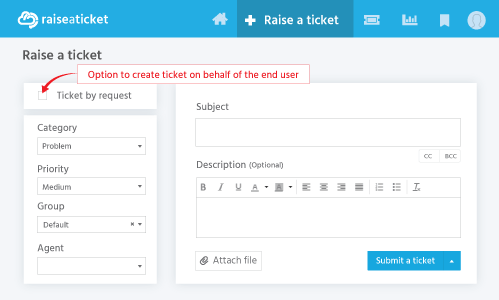
Notifications
Once the ticket is created email notification is sent to the admin, user and agent to aware of the newly created tickets.
- When a user creates a ticket via portal or email. Notification is sent to the admin.
- When a user creates a ticket via portal or email. Notification is sent to all agents.
- When a user creates a ticket via the portal or email a confirmation is automatically sent confirming the receipt of the ticket.


