How do I export tickets in my raiseaticket helpdesk portal?
Exporting tickets in Raiseaticket is simple and allows you to manage ticket data in a spreadsheet format. You can export all tickets or select specific ones to suit your needs.
Steps to Export Tickets
- Navigate to the ticket listing page in your portal.
- Click on the bulk actions option located in the top-left corner of the page.
- Select the tickets you want to export or choose to export all tickets.
- Complete the export process to download the tickets in a spreadsheet format.
Individual Export:
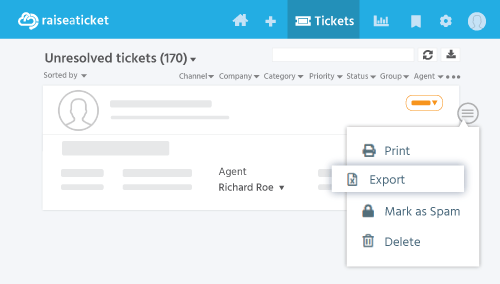
Bulk Export:
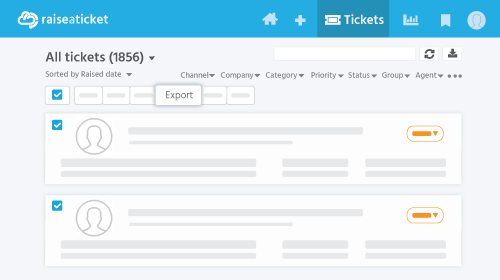
This feature ensures you can easily organize and analyze ticket data for reporting and operational insights.


