How are the tickets organized in the web portal?
Tickets in the Raiseaticket web portal are organized according to their stage in the ticket lifecycle, allowing for efficient tracking and management. These stages provide valuable insights into the progress of each ticket.
Ticket Stages in the Portal
- Unassigned
- Tickets that are yet to be assigned to an agent.
- Ensures that no ticket is overlooked and awaits assignment.
- Unresolved
- Tickets that are open but not yet resolved.
- Highlights issues requiring immediate attention.
- Overdue
- Tickets that have surpassed their SLA-defined response or resolution time.
- Helps prioritize critical issues to meet service expectations.
- Recently Updated
- Tickets that have been recently modified by agents or users.
- Tracks active tickets for better visibility into ongoing conversations.
- Assigned to Me
- Tickets that are specifically assigned to the logged-in agent.
- Allows agents to focus on their workload effectively.
- Resolved
- Tickets that have been finalized and marked as resolved by the agent.
- Provides a clear record of completed work.
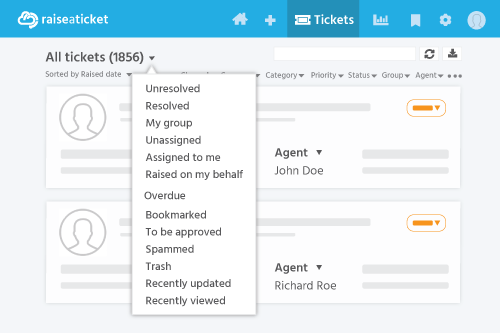
This organized structure ensures tickets are categorized logically, offering a comprehensive view of their lifecycle. It helps agents and administrators efficiently manage workloads and maintain high service standards.


