How is a ticket handled?
The ticket lifecycle in Raiseaticket defines the stages a ticket progresses through from creation to closure. Below is an overview of the key stages in the process:
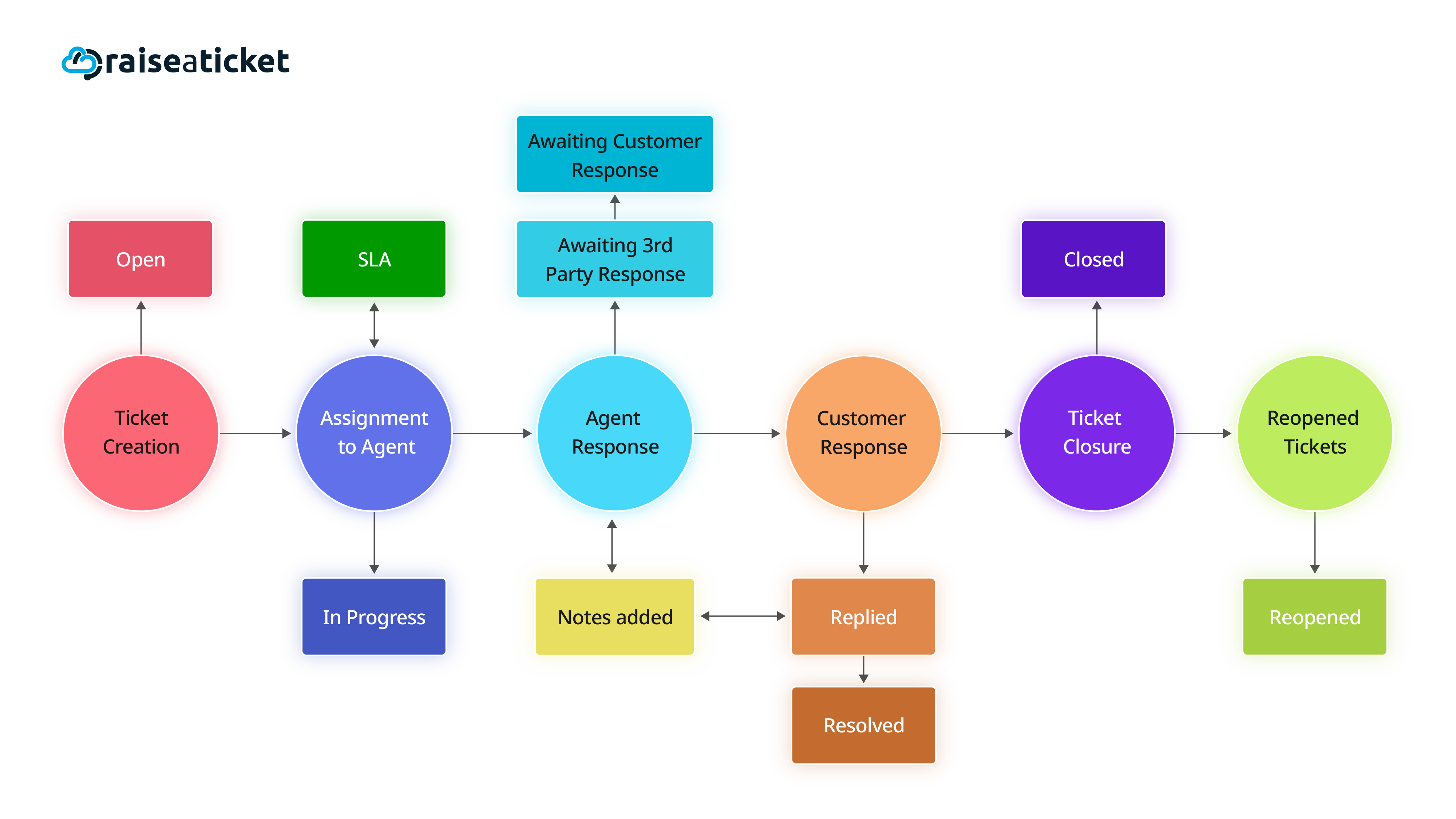
1. Ticket Creation
When a ticket is created, it is automatically set to "Open." A visual envelope icon marks it as "New" in the ticket listing console.
2. Assignment to Agent
The ticket is assigned to an agent by the administrator. Once assigned, the agent takes ownership, locking the ticket to prevent edits by others (though it remains viewable). The assigned agent updates the status to "In Progress."
3. Agent Response
The agent responds to the ticket, often requesting more information from the customer. The ticket status updates to "Awaiting Customer Response."
4. Customer Response
When the customer replies, the ticket status updates, and a "Replied" envelope indicator appears. If the issue is resolved, the agent marks the ticket as "Resolved."
5. Ticket Closure
After resolution, the system automatically sets the ticket to "Closed."
6. Reopened Tickets
If additional updates or modifications are needed after closure, the ticket can be reopened to continue the support process.
Additional Status Options
Raiseaticket also allows for custom statuses like "Awaiting 3rd Party Response" to accommodate cases involving external parties, such as suppliers or vendors.
This structured lifecycle ensures smooth ticket management, improving response efficiency and customer satisfaction.


