How do I log into Raiseaticket?
To access your Raiseaticket helpdesk portal, follow these steps:
- Locate Your Unique Portal URL: After completing the signup process, Raiseaticket assigns a unique URL to your helpdesk portal in the format:
https://[yourhelpdeskname].raiseaticket.com. This URL serves as the entry point to your helpdesk service. - Access the Login Page: Navigate to your unique portal URL to reach the login interface.
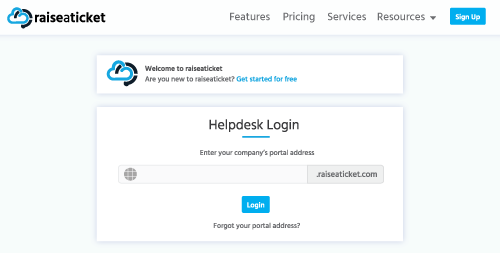
- Enter Your Credentials: Input your registered email address and password to log in.
- First-Time Setup: Upon your initial login, a guided setup wizard will assist you in configuring your helpdesk portal. You can also refer to the Setup Guide for detailed instructions.
If you encounter any issues during the login process or need further assistance, please contact Raiseaticket support for help.


