How do I add additional email addresses or email channels for the users to submit tickets?
When you sign up for Raiseaticket, you're assigned a default support email address like support@yourdomain.raiseaticket.com, which users can use to submit support requests. To expand functionality, administrators can add additional or alternative email addresses for ticket submissions via Settings > Groups.
Steps to Create a Group with an Additional Email Address
- Navigate to Settings
- Go to Settings > Groups in your assigned Raiseaticket portal.
- Go to Settings > Groups in your assigned Raiseaticket portal.
- Add a New Group
- Click Add Group to create a new group.
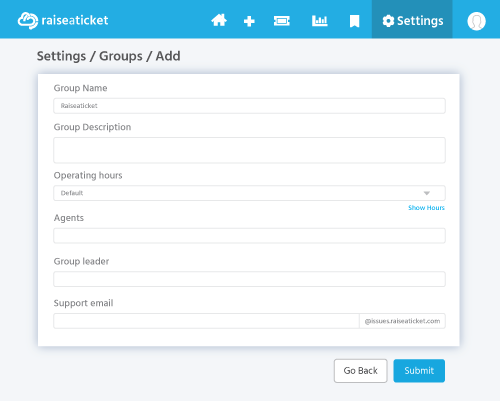
- Enter Group Details
- Group Name: Provide a descriptive name for the group (e.g., "Technical Support" or "Billing").
- Assign Agents: Select the agents you want to associate with this group.
- Group Leader: Optionally, assign a group leader for better management.
- Assign an Email Address
- Choose an additional or alternative email address for the group.
- Any email sent to this address will be automatically converted into a ticket and assigned to the agents in this group.
- Save the Group
- Finalize your group creation and start using the new email channel for ticket submissions.
This feature allows you to segment support requests by departments or services, improving organization and ensuring tickets are routed to the right teams for faster resolution.



