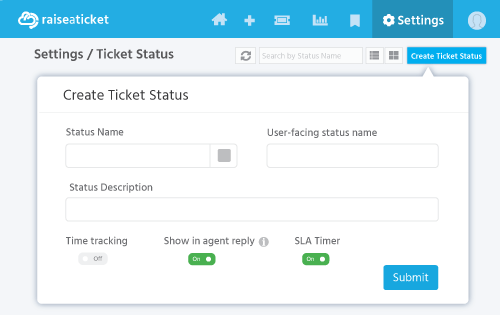How can I stop/pause the SLA timer?
The SLA timer can be paused to accommodate situations where further details or actions are required from external parties or the end-user. By default, the SLA timer pauses when a ticket is set to a Pending status. Here’s how you can manage the SLA timer:
Default SLA Timer Pause Conditions
- Pending Status: The timer pauses when the ticket is marked as pending, such as when awaiting:
- Additional details from the end-user.
- A response from a vendor, developer, or service provider.
- Predefined Statuses: Set statuses like "Awaiting Customer Reply" or "Awaiting 3rd Party Response" to pause the timer.
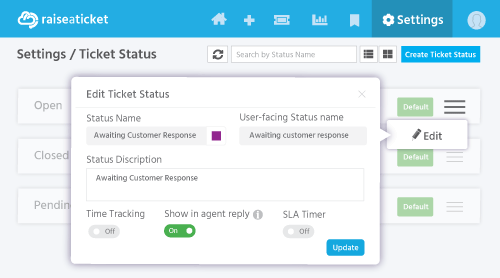
Customizing SLA Timer Settings
- Toggle SLA Timer for Existing Statuses
- Navigate to Settings > Ticket Status.
- Select the status (e.g., "Awaiting Customer Reply").
- Use the Edit Ticket Status option to enable or disable the SLA timer toggle for the chosen status.
- Create Custom Ticket Statuses
- Go to Settings > Ticket Status > Create Ticket Status.
- Define a new ticket status based on your operational needs.
- Configure the SLA timer toggle (on/off) for the newly created status.