Can I disable Resolution time in the SLA?
Yes, you can disable the resolution time in the SLA for tickets in Raiseaticket. If disabled, only the response time SLA will be applied to tickets.
How to Disable Resolution Time SLA
- Navigate to Settings > SLA in your Raiseaticket portal.
- Disable it to remove resolution time tracking from your SLA policies as shown below.
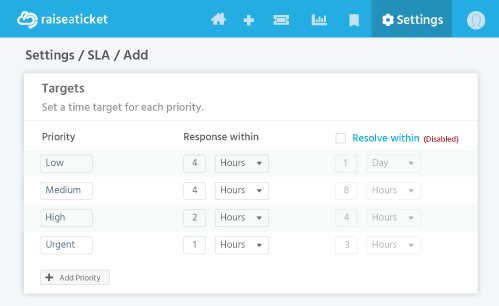
With resolve time disabled, the SLA will only monitor and enforce the response time, allowing you to focus solely on initial customer interactions.


