How do I associate operating or business hours with SLA Policies?
In Raiseaticket, SLA policies are tied to operating or business hours to define response timeframes for customer queries. By aligning SLAs with your organization’s support hours, you can ensure timely and efficient responses.
Default SLA Policy
By default, Raiseaticket provides a 4-hour response SLA policy, configured for 5 days per week, 8 hours per day, including holidays.
Customizing Operating Hours and SLA Policies
You can create one or multiple sets of operating hours based on your organization’s operational needs. Follow these steps:
- Define Operating Hours
- Navigate to Settings > Operating Hours > Create Operating Hour.
- Configure business hours that reflect your operational schedule, whether it’s a few hours a day or 24x7 support.
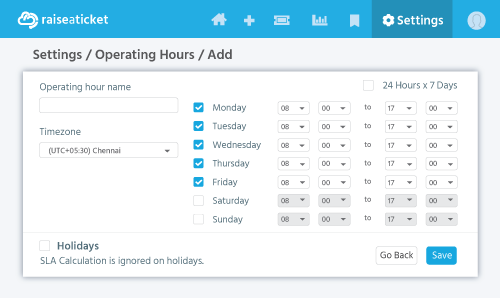
- Link Operating Hours to SLA Policies
- Ensure your SLA response times align with the defined operating hours. For example:
- If your SLA is set to 8 hours, ensure at least one agent or group is active during those hours to respond to queries.
- Tickets raised outside operating hours will begin counting on the next business day.
- Ensure your SLA response times align with the defined operating hours. For example:
- Create Multiple Variations
- Define multiple sets of operating hours to accommodate different time zones, regions, or client agreements.
- Update SLA Policies
- Adjust SLA response times to match the created operating hours, ensuring clarity and compliance with customer expectations.


