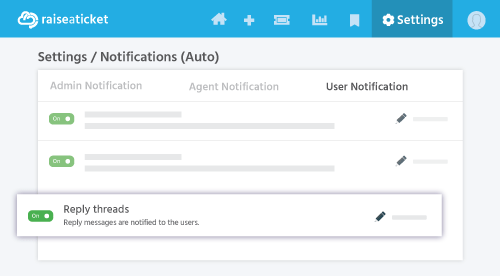Is a notification sent to the users or agents for a new reply on the ticket?
Notifications enable agents and customers to be notified on a new reply or interaction on the ticket. The system automatically sends email to the agent when a customer replies, and vice versa.
Admins can enable notifications to admins, agents or users based on the actions.
Admin Notifications:
- When a user creates a ticket via portal or email.
- When agents assign a ticket to themselves.
- When the agent changes the status of the ticket.
- When the ticket's SLA has been breached.
Agents Notifications:
- When a user creates a ticket via portal or email. This notification is sent to all agents.
- When the ticket is assigned to an agent.
- When agents assign tickets to themselves.
- When a ticket is received by a group, all the group agents are notified.
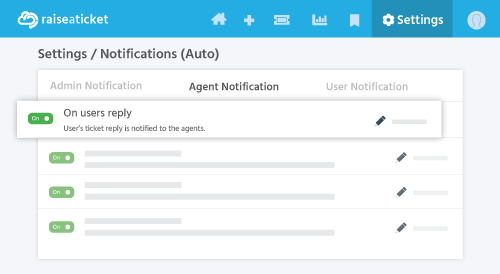
User Notifications:
- When a user creates a ticket via the portal or email a confirmation is automatically sent confirming the receipt of the ticket.
- The user is notified when the ticket is created during outside operating hours and on holidays.
- When the agent changes the status of tickets.
- All replies from agents are communicated via email.