How do I set the notifications for every ticket actions?
Notifications ensure agents, customers and admins are aware of newly created tickets and responses received. Raiseaticket has enabled notifications for all rules as default. Admin can enable/ disable notifications for certain rules to fit their business requirements from Settings/ Email Notifications. When the notifications are enabled the system automatically sends an email or notification to the users and agents upon every ticket actions.
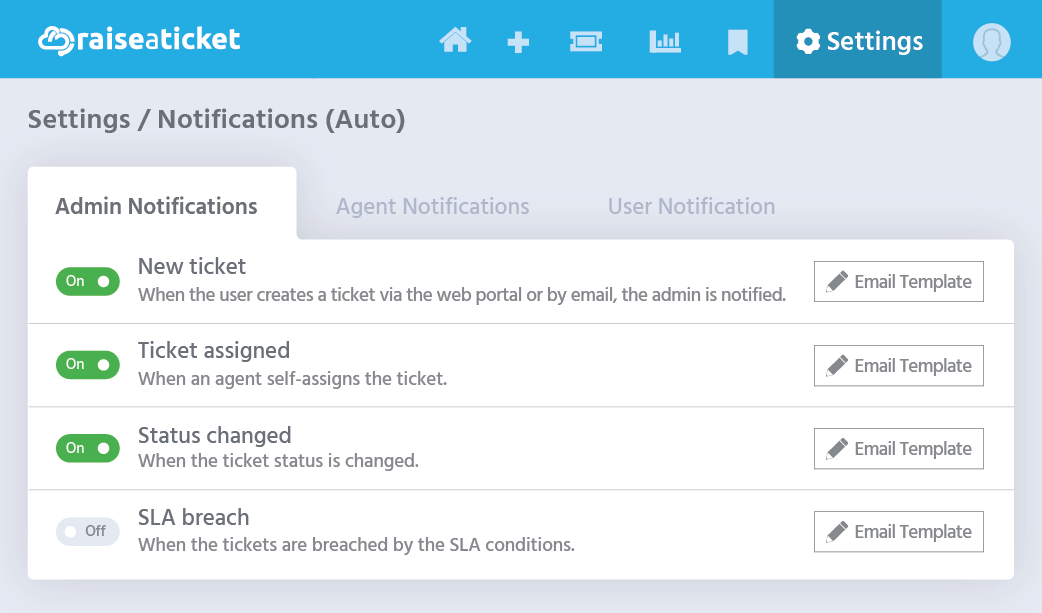
Admin can customize or use available email templates in the helpdesk for efficient automated responses thus saving time. Raiseaticket provides a standard template for all the outgoing emails and interactions, which helps for neat and pleasant communications with users.
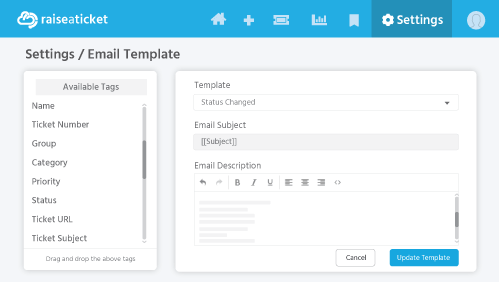
Admin can customize and transform the standard templates with the liquid variables available in the editor of the template via Settings/ Email Template.


