How do I generate the report to evaluate the individual ticket performance with an SLA?
You can generate custom reports to evaluate helpdesk performance, including individual ticket performance against SLAs, by following these steps:
Steps to Generate the Report
- Navigate to Reports: Go to the Reports section in your helpdesk portal and select Custom Reports
- Choose Ticket Performance: On the custom report page, select the Ticket Performance option to analyze individual ticket metrics.
- Set Date Range: Specify the date range for the period you want to evaluate.
- Select Resolved Status: From the available fields, check the Resolved Status option. This will display whether tickets were resolved within SLA or outside SLA.
- Generate the Report: Click Generate Report to create the report.
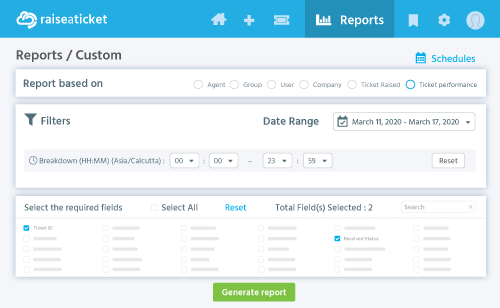
Features of the Report
- Resolved Status Analysis: Easily identify the status of each resolved ticket—whether it met the SLA or breached it.
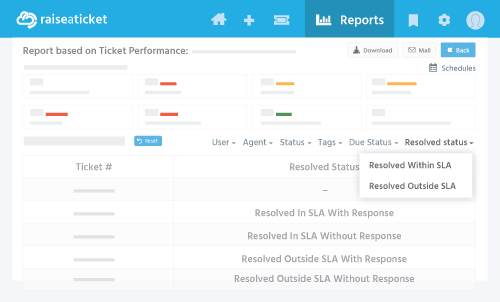
- Filtering Options: Apply filters to focus on specific statuses or timeframes for deeper insights.
- Downloadable Reports: Export the report as an Excel file for offline analysis.
- Email Reports: Share the report with yourself or other recipients via email directly from the portal.
This functionality helps you track SLA compliance and evaluate individual ticket performance to ensure optimal support delivery.


