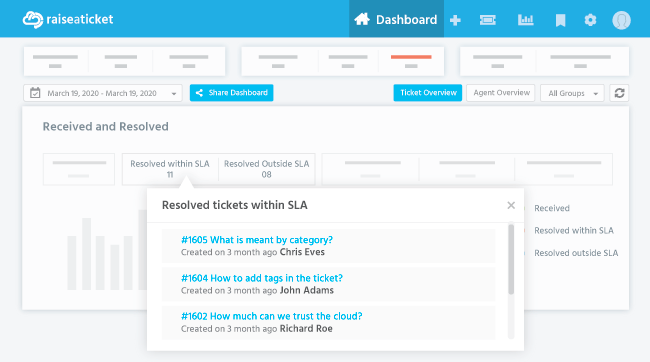How can I track and view the resolved status of the tickets with an SLA?
As admin, you can easily track and view the total number of tickets which are resolved within SLA and resolved outside SLA in the dashboard.
In the dashboard, click resolved within SLA or resolved outside SLA to directly view the resolved status of the individual tickets with an SLA.