How do I create a helpdesk portal in Raiseaticket?
Creating your helpdesk portal with Raiseaticket is simple, free, and requires no credit card.
- Sign Up for Free
- Visit raiseaticket.com and click the "Get Started for Free" button.
- Fill out the signup form with your details.
- No credit card is required to complete the signup process.
- Check your email for an activation link to set up your portal.
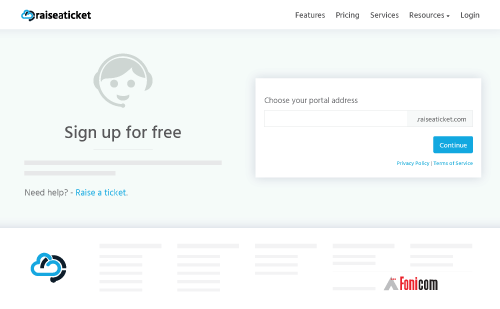
- Activate Your Account
- Click the activation link in the email to complete the setup process.
- Click the activation link in the email to complete the setup process.
- Configure Your Helpdesk Portal
- Once activated, follow the setup guide provided to configure your portal according to your business needs.
Get started with Raiseaticket and streamline your customer support—completely free!
After successful activation you can follow our setup guide to configure your helpdesk portal.


