What is a tag and how to filter the tickets by the tag?
A tag is a keyword or phrase assigned to a ticket to describe or categorize an issue or query. Tags provide context, making it easier to identify and relate tickets with similar topics or problems.
Benefits of Tags
- Organize tickets by specific themes or issues.
- Quickly find tickets related to a particular query or topic.
- Analyze trends and patterns in customer requests or issues.
Filtering Tickets by Tag
To filter tickets by tags, use the Advanced Search feature:
- Navigate to the Advanced Search option in the ticket listing console.
- Enter the relevant tag in the search field.
- View all tickets associated with the specified tag.
Filter Tag
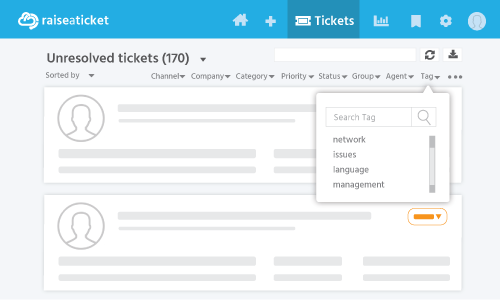
Add Tag
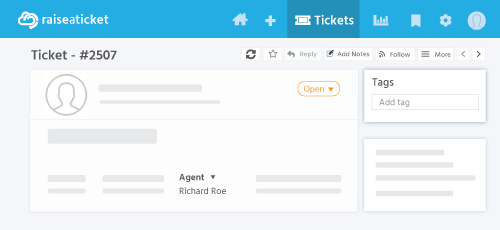
Tags streamline ticket organization, saving time and improving efficiency, especially when managing a high volume of queries or tracking recurring issues.


