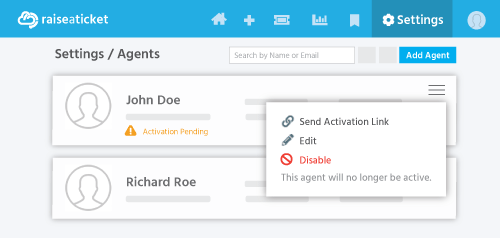How to resend the activation email to Users and Agents from the helpdesk portal?
For Users
In order to resend the activation e-mail for a user, select Settings from the top right menu bar, then select Users. Click the menu icon in the right corner of the User profile (as shown in the screenshot below) and select send activation link
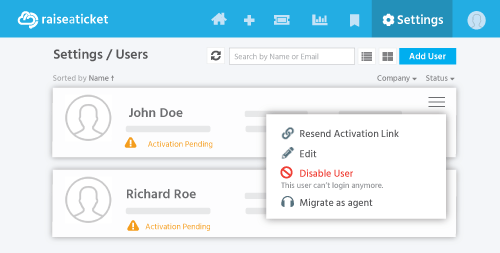
For Agents
In order to resend the activation email to an agent, select Settings from the top right menu bar, then select Agents. Click the menu icon in the right corner of the Agents profile (as seen in the screenshot below) and select send activation link