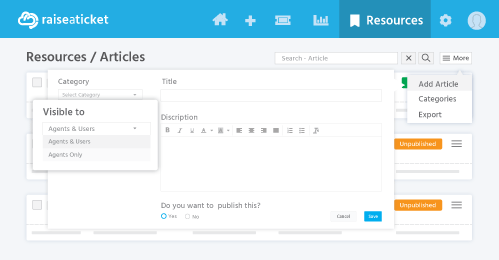How do I control or restrict the visibility of the articles in knowledge base?
Admin can create articles to build a knowledge base repository for how-to, troubleshooting and procedural information with the knowledge base feature of raiseaticket by clicking the Resources menu in the portal
By default, agents are not permitted to create, edit, or manage knowledge base articles. Admin can enable permission by clicking the resources checkbox in Settings/Agents.
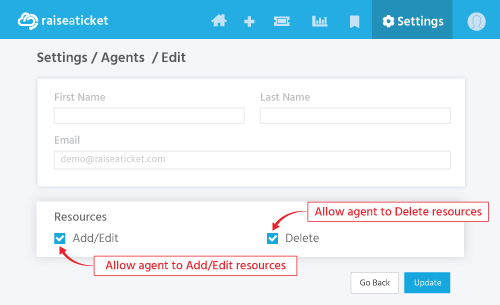
Admin could also enable or disable read access for the published content. By navigating to Resources/Articles, select more option in the right corner of the page and then select add article. Click on the 'Visible to' drop-down and select the article visible to:
- Agents and Users
- Agents Only