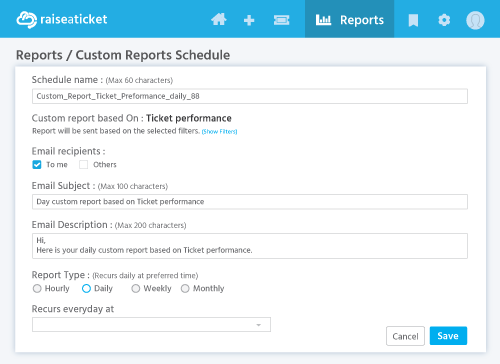How do I check the average response time of tickets in my raiseaticket helpdesk portal?
The average response time is a critical Key Performance Indicator (KPI) in any helpdesk system. It helps administrators evaluate agent performance and overall support efficiency, providing insights into whether support operations are improving or need adjustments.
Steps to Check Average Response Time
- Navigate to Reports: Go to the Reports / Custom Reports in your portal.
- Select Report Type: Choose Ticket Performance from the available report options.
- Set Date Range: Specify the date range for the period you wish to evaluate.
- Choose Fields: Select Avg. Response Time from the list of available fields.
- Generate Report: Click Generate Report to create the report with the selected parameters.
Report Delivery Options
- Download: Export the report as an Excel file for detailed offline analysis.
- Email: Send the report to yourself or share it with team members directly via email.
- Scheduling Reports: Automate report generation and delivery on an hourly, daily, weekly, or monthly basis to keep track of trends and performance regularly.
By leveraging these reports, you can monitor response times and ensure your helpdesk maintains optimal efficiency.
Custom Reports
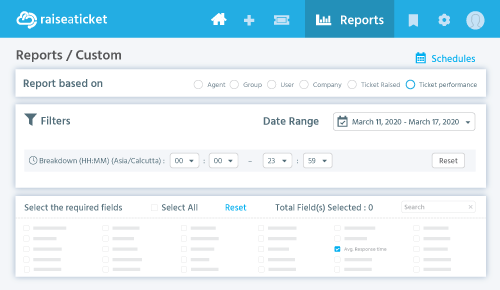
Schedule Reports