How could I generate reports in my portal?
Generating reports in your Raiseaticket portal is simple and customizable. Follow these steps:
- Navigate to Reports: Go to Reports / Custom Reports in your portal.
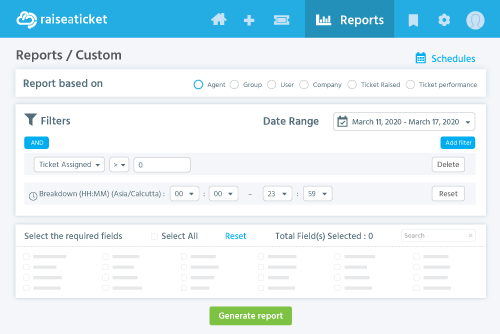
- Select Report Type: Choose the report type based on your needs, such as:
- Agent Performance
- Group Performance
- User Activity
- Company Metrics
- Tickets Raised
- Ticket Performance
- Choose Fields: Select the required fields to customize your report, ensuring it aligns with your specific requirements.
- Generate the Report: Once fields are selected, generate the report directly within the portal.
Report Delivery Options
- Download: Export the report as an Excel file for offline analysis.
- Email: Send the report to yourself or other recipients via email.
- Schedule Reports: Automate report generation and delivery on an hourly, daily, weekly, or monthly basis, ensuring you and your team stay updated.
This feature ensures you have access to actionable insights to monitor performance and improve helpdesk operations effortlessly.


