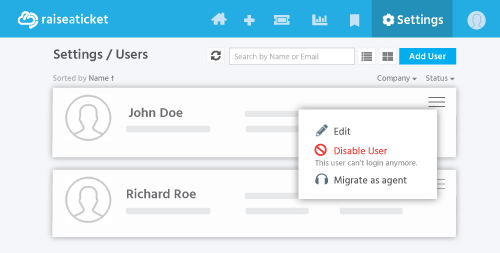Can end users have access to view all tickets raised by their company?
End-users can have access to view all tickets of the company. An Admin can enable/disable this feature by toggling the on/off button in the user’s settings.
- As the admin, while creating a new user, you are able to give access to a user to view all tickets of the company via Settings/Users/Add illustrated below.
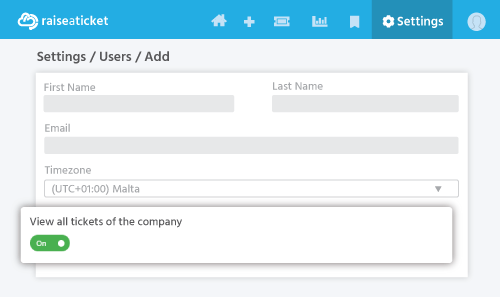
- Alternatively, for an already registered user, you can enable the company ticket feature via Settings/Users. Click the menu icon in the right corner of the User profile (as shown in the screenshot below) and then select In the next window appears Settings/Users/Edit, toggle the setting to view all company tickets as required and click update.